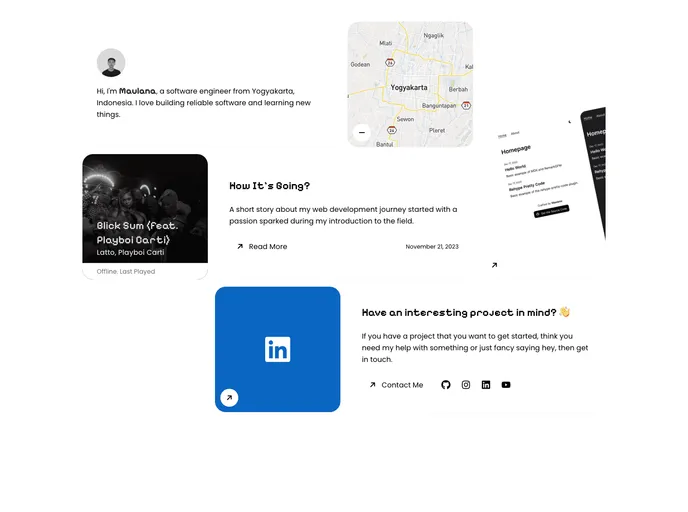Overview:
This is a Next.js project that was initialized using create-next-app. It provides a development server for previewing the project locally and allows for easy editing of pages. The project utilizes next/font to optimize and load the Inter font. Additionally, it offers resources for learning Next.js and deploying the project on Vercel.
Features:
- Next.js Project: Initialized using create-next-app
- Development Server: Allows previewing the project locally
- Page Editing: Easily modify pages by editing app/page.tsx
- Font Optimization: Utilizes next/font for optimizing and loading the Inter font
- Learning Resources: Provides links to Next.js documentation and tutorials
- Deployment on Vercel: Offers guidance on deploying the project on Vercel
Installation:
To get started, follow these steps:
- Run the development server using the command:
npm run dev - Open http://localhost:3000 in your browser to view the project.
- Edit the pages by modifying the app/page.tsx file.
- To optimize and load the Inter font, ensure next/font is included in the project dependencies.
Summary:
This Next.js project provides a quick way to set up a development environment and preview the project locally. It offers easy editing of pages, font optimization using next/font, and access to resources for learning Next.js. Deployment guidance on Vercel is also provided for seamless deployment of the project.